How to Sign Into System?
Axis Companion
1. Download Axis Companion
2. Launch Axis Companion
3. Input your credentials (These should be provided upon purchase)
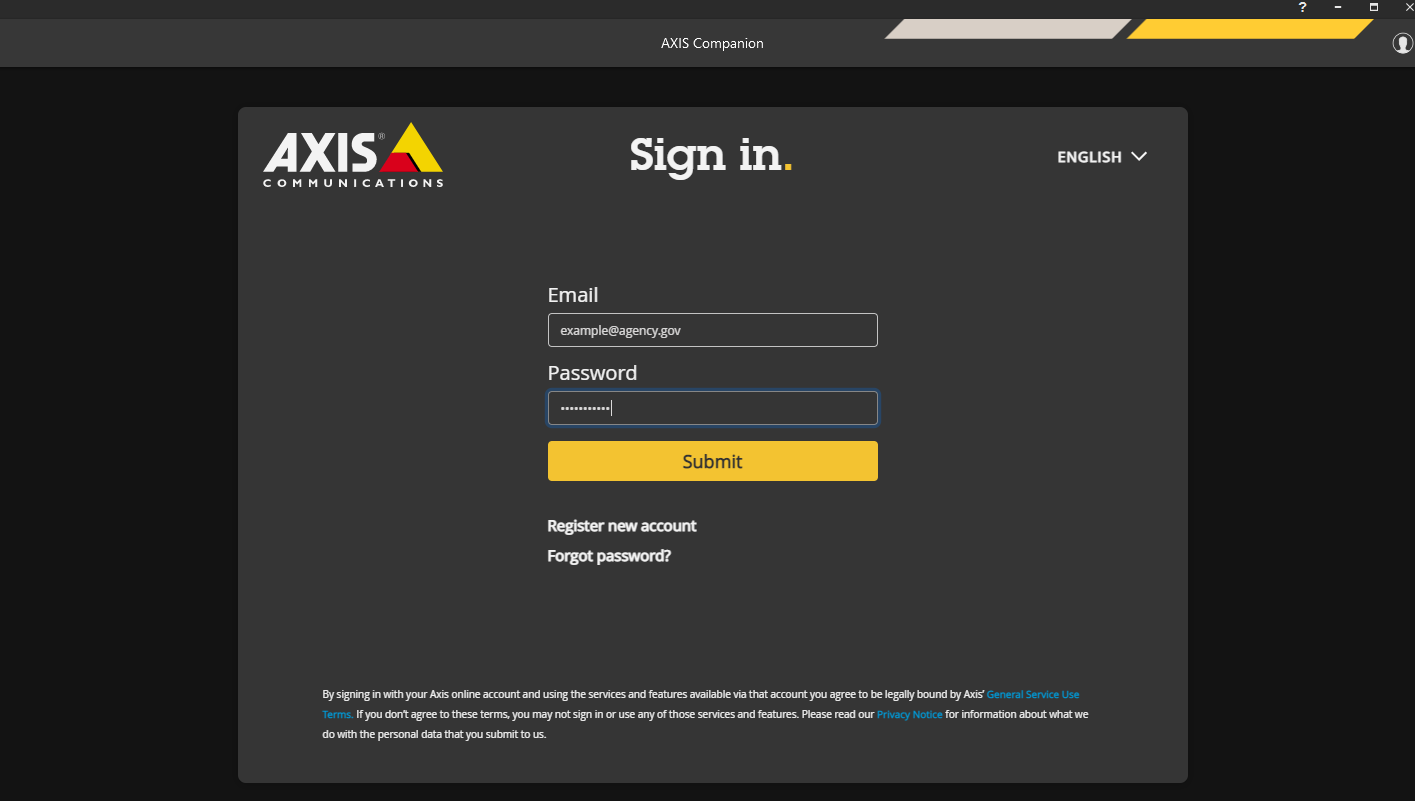
4. Select you site from the drop down

Milestone
1. Download the XProtect Smart Client specific to your installation. (Provided upon purchase)
2. Launch XProtect Smart Client and sign in using the credentials provided (Contact support or your local administration for credentials)

Refer to Viewing Camera Through Milestone XProtect Smart Client for more information on how to view your camera from XProtect
IP Address (Web Browser)
1. Open your favorite web browser
2. Type the IP Address of your system into the search bar and it enter (The IP Address is provided upon purchase)

3. An authentication pop-up will appear. Sign in using the provided credentials you got when you purchased your system

Refer to the Viewing Axis Camera from IP Address for more information on how to view the camera from the IP Address