How to Fix 'no contact' Axis Companion Error
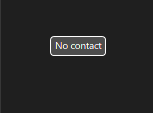
This error is caused by one of three things: not having cell signal, not being turned on, or a faulty configuration.
Cell Signal
Make sure that you have an active cell plan for the given SIM card in your system.
Assure that there is decent cell signal strength in the area your system is deployed.
Make Sure Device is on
Double check that the system is properly powered
Are there any bypass switches on on the circuit board? Click here to learn more
If there is a red light displaying on the outside of the box make sure that the key fob has not been pressed by pressing the key fob bypass until the light turns green.
Faulty Configuration
Sometimes the system needs to be reconfigured in order to work with Axis Companion. If you have tried all the above steps please give our team a call at 888-621-5558 or email us at support@covertlawenforcement.com