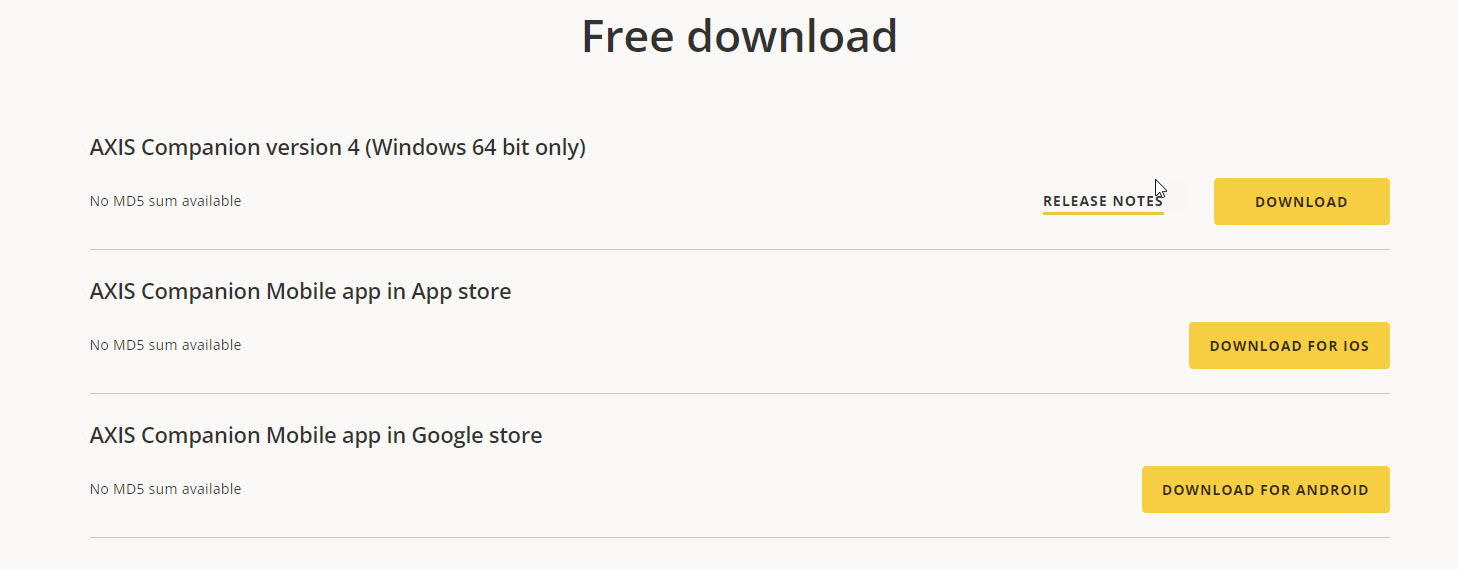How Can We Help?
Axis Companion Installation
Axis Companion Installation
1. In a web browser go here and scroll to the download section
2. Download the correct installation for your device and launch the installer when it downloads
3. After running the installer sign in with the correct credentials (These are provided upon purchase)
4. Select the correct site and clickEnter
To learn more about how to view your cameras from Axis Companion go here.