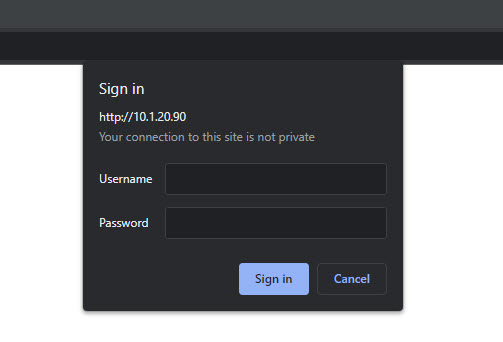How Can We Help?
Add User to Axis Camera
1. Go to your Camera's IP Address provided on purchase or request
2. Provide the correct username and password. This is provided upon purchase or request
3. Click on the yellow Settings button in the bottom right hand corner
4. Go the System tab and click on the Users icon
5. Click on the + button
6. Provide the username and password wanted for the new user. Also set the level of permissions the user will have