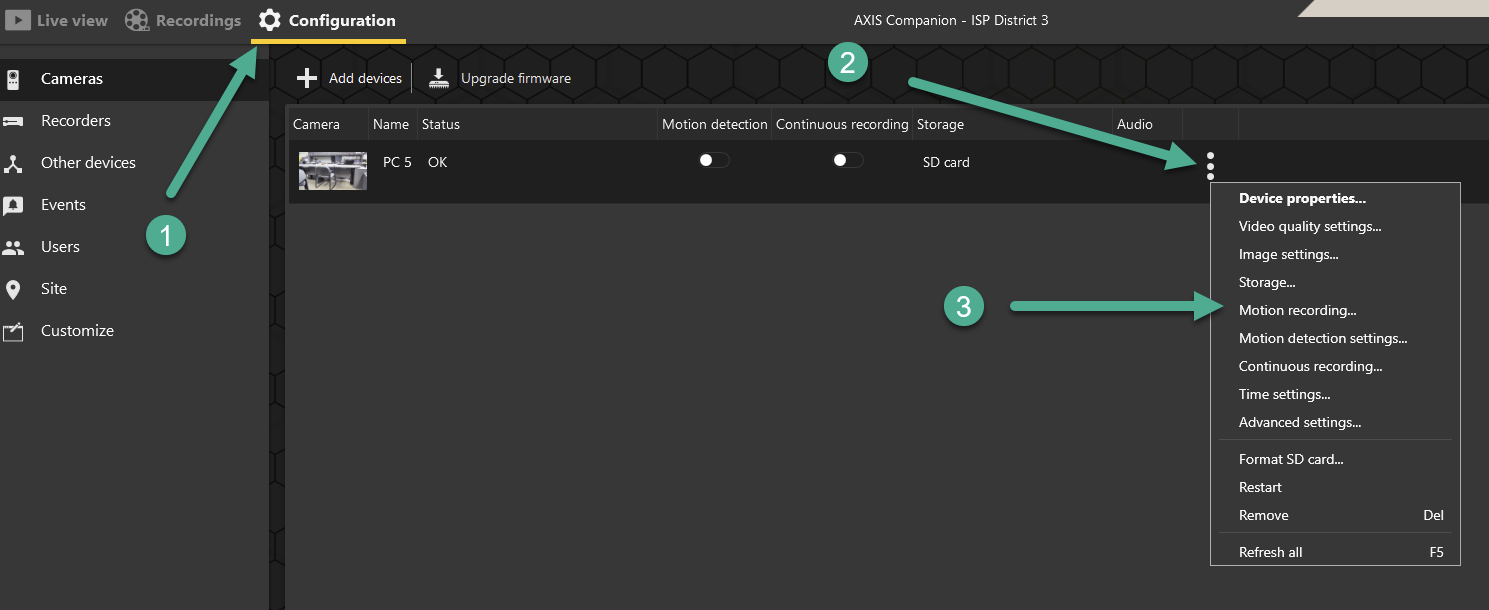How Can We Help?
Axis Camera Recording Settings
Turn on Motion Recording
1. Go to the Configuration Tab
2. Click on the ⋮ icon on the camera
3. Click on the Motion recording
4. Turn Off and On the motion recording by selecting the first box of the new pop-up box
5. After selecting all the configurations wanted click on the OK button
Turn off Continuous Recording
1. Go to the Configuration Tab
2. Click on the ⋮ icon on the camera
3. Click on Continuous recording...
4. Turn Off and On the continuous recording by selecting the first box of the new pop-up box
5. Click the OK button after selecting all the desired settings